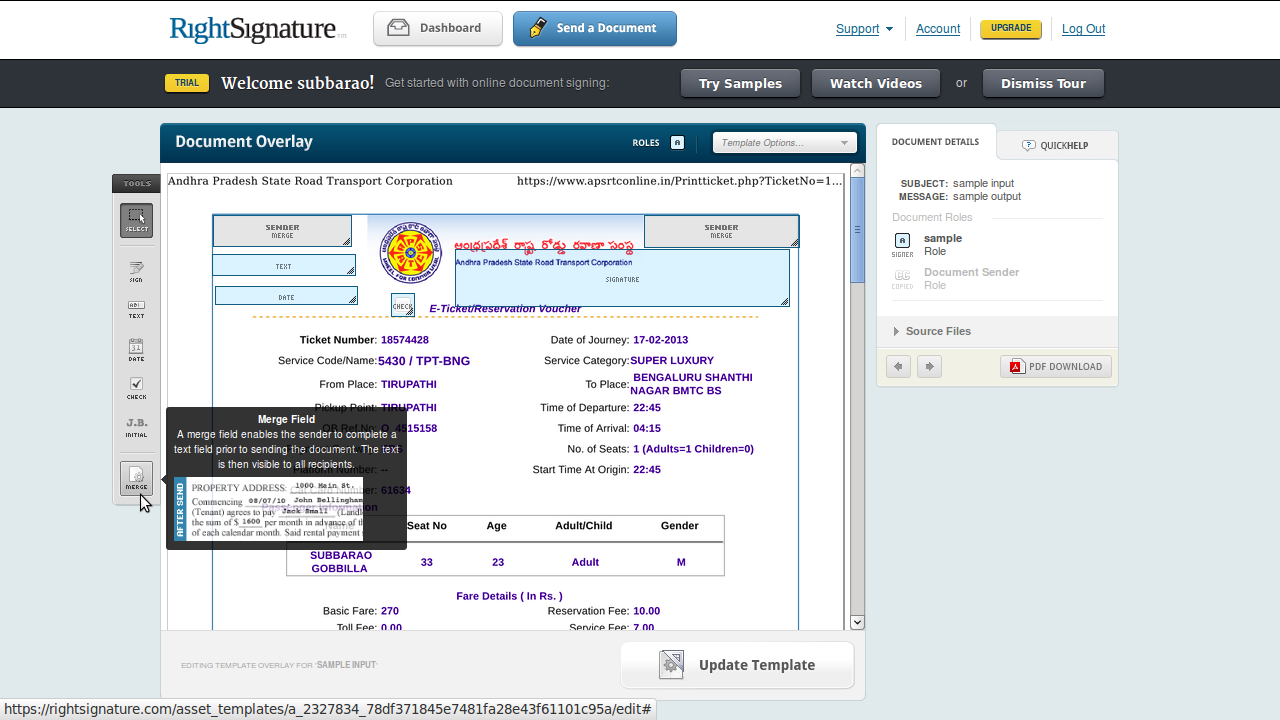Enabling password authentication for new ec2 box | ssh, ssh config, EC2 setup, new user in EC2, PasswordAuthentication
Your EC2 box only contain .pem auth to enable password authentication follow the steps By default your ec2 box come with .pem authentication, once you create your user and password for that user you can’t able to login with that credentials because EC2 by default disables that functionality. Edit ssh config file by below command $ sudo vim /etc/ssh/sshd_config Search for PasswordAuthentication setting and setit to yes PasswordAuthentication yes Restart ssh server $sudo /etc/init.d/ssh reload